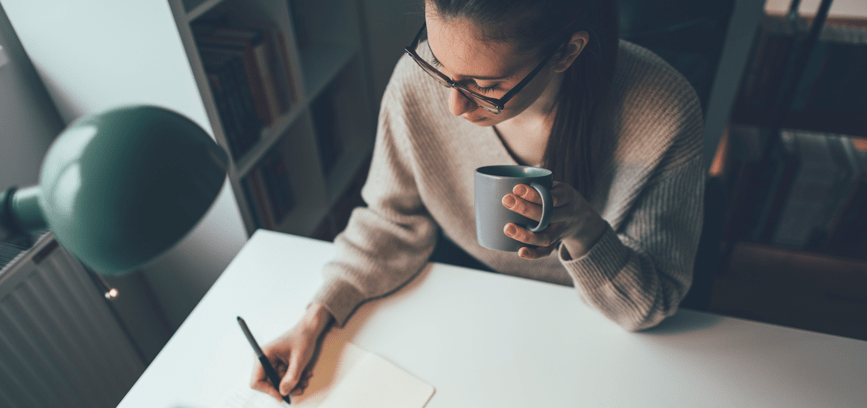In recent years, flexible work arrangements have been increasingly sought by the Australian workforce. However, it hasn’t been until the current COVID-19 crisis that many organisations have stumbled upon the overriding benefits of working from home. As a result, and also because people will not soon forget the potentially dangerous impact of personal contact, futurists are predicting that when quarantine ends, remote working will continue for many.
How to set up a home office
Setting up an ergonomic home working environment is harder than it sounds. While stock imagery frequently features bespectacled models in grey wool, curling up on a trendy sofa with their laptop, the reality for many is far from that. Most of us make do with a makeshift desk, a static chair at the dining table, or perching on a stool at the kitchen bench.
However, if your company is serious about productivity, improving your team’s ergonomic set-up at home should be your top priority. Research completed by the Washington State Department of Labor and Industries in the US recently found that ergonomics is well worth the investment.
The study showed that ergonomics significantly reduces company costs, with a 65 percent reduction in incidence rates and a 75 percent reduction in lost workdays. Additionally, ergonomics can improve employee productivity by up to 25 percent, as well as the quality of work, with a 67 percent average reduction in errors.
Of course, ergonomic workspaces increase employee engagement as staff recognise and appreciate the investment in their safety and comfort—and the numbers in the study support this too.
What exactly is an ergonomic workspace?
An ergonomic workspace is one that is comfortable enough to improve both wellness and productivity. It can involve the proper arrangement or modification of existing furniture and equipment, or the purchase and installation of supportive items that are designed to align and support the body during work periods.
It usually includes items such as your office chair, key objects like the phone, print equipment and materials, keyboard and mouse, screen, footrest and desk, as well as light and your monitor. It can also extend to items that support helpful behaviours, such as office storage that prevent mess and distractions in your workspace.
Why consider investing in ergonomics at home?
If remote working is to continue in some form over the coming months and perhaps years, and an ergonomic set-up can provide anywhere up to a 25 percent uplift in productivity, it seems like an obvious choice to invest in some best-practice home office set-ups. Just as commercial office design equips people for work and engagement, so too can remote workspaces.
Building a productive, ergonomic workspace at home
On an individual level, it could be relatively easy to read a guide and set yourself up for success. However, when managed from an organisational perspective, a little forethought, research and expert help can make all the difference.
1. Evaluation
The first place to start is in evaluating the employee’s set-up. Is there a known issue with their workspace that can be fixed with rearranging furniture, buying ergonomic equipment or fixing lighting? If evaluating more than 20 employees in this way, you’ll need a well-designed survey so you can assess patterns and create a strategy that combats the majority of high-impact issues. Individual issues can be addressed thereafter.
2. Results and recommendations
Results of your evaluation can mean purchasing equipment, or simply making some small changes to where and how people are currently set up. A good ergonomic chair is a strong starting point that helps keep the body aligned and allow for some movement. There are many ergonomic options out there on the market, so choose an expert to work with for the best value, best practice options.
Remember – desk and chair position, body position, movement breaks and other behavioural aspects can have a huge impact in instances where you cannot afford to purchase equipment for every, single employee, so don’t discount training.
3. Employee training
With every investment in a productive workspace comes a corresponding commitment to best practice behaviours from the company, as well as the individual. Training on the seemingly smallest aspects of behaviour and office set-up can significantly reduce strains and injuries. For example, natural light decreases fatigue and improves feelings of wellbeing and happiness. Keeping a screen perpendicular to a window can reduce glare and therefore eye strain, while providing the required illumination for computer and desk work.
Employee training can deliver many specialist directives that are easy to implement but have a huge impact on wellbeing and output.
What to do next
While the government is starting to talk about restrictions being lifted, many bodies predict that social distancing measures could continue as long as into 2022. As remote working is also more cost-beneficial to many organisations, this could mean that widespread remote working will continue long after social distancing measures are relaxed.
It may be worth modelling what this looks like for your business in the coming months and years. If remote working even for part of your workforce continues to make sense, you’re going to need to invest in the right equipment and advice for your people.
If setting up ergonomic home offices for your employees is something you’re not sure about, get an expert involved early in your planning and get your business ahead of the competitive curve.
Axiom Workplaces applies principles of ergonomic office design to remote working. We help organisations achieve maximum wellness, engagement and productivity for remote teams around the future of work.